Integrations
Integrations in AnswerPal
Connect AnswerPal seamlessly with your existing business systems. This page explains how integrations work, which platforms are supported, and how you can automate workflows and data exchange for a truly unified customer service experience.
Supported Integrations

Salesforce
Integrate with Salesforce to automate ticket updates, sync customer data, and trigger actions directly from your CRM.

Microsoft 365
Connect with Microsoft 365 for seamless email automation, calendar sync, and document access.

Slack
Send notifications, escalate tickets, or collaborate with your team via Slack integration.
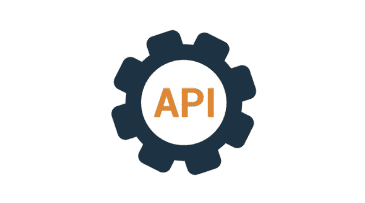
REST API
Use our REST API to connect AnswerPal to any platform—CRM, ERP, or bespoke tools.

Outlook
Automate email processing and responses with Outlook integration.

Gmail
Leverage Gmail for automated email workflows.

Odoo
Sync data and automate tasks with Odoo ERP integration.
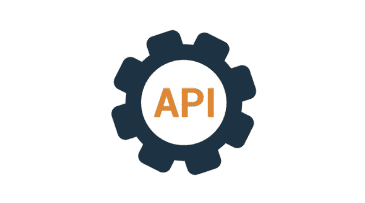
Generic API
Connect any other business system via secure API calls.

How Integrations Work
- AnswerPal connects to your business systems using secure API connections, OAuth, or platform-specific connectors like Microsoft Graph and Twilio. You can configure global integration settings for your organization, and override them for individual actions or custom fields as needed.
- Define API base URLs, authentication type (Basic, Bearer, OAuth), and credentials.
- Map custom fields in AnswerPal to external system fields for dynamic data sync.
- Trigger automated workflows, data retrieval, or updates whenever a message arrives, a ticket is updated, or a new event occurs.
- All actions are logged and auditable for security and compliance.
Integration Details
Salesforce Integration
Integrate AnswerPal with Salesforce to automate ticket creation, update customer records, and trigger workflows based on incoming messages. Use API calls to fetch or update data, and map custom fields for seamless synchronization.
Example: When a customer emails about an order, AnswerPal extracts the order number, retrieves status from Salesforce, and sends a personalized reply.
Microsoft 365 Integration
- Connect to Microsoft 365 for email automation, calendar sync, and document access. Use Microsoft Graph to automate inbound and outbound emails, sync appointments, and attach relevant documents from OneDrive or SharePoint to customer replies.
- Setup: Enter your Office365 credentials and Graph Tenant ID in settings.
Slack Integration
Send notifications to Slack channels, escalate tickets, or collaborate with your team in real time. Use AnswerPal actions to post updates, alert agents, or share ticket details directly within Slack.
REST API Integration
Use the REST API to connect AnswerPal with any third-party platform. Define endpoints, authentication, and field mapping for dynamic data retrieval and updates.
Example: When a ticket is created, AnswerPal can call your ERP to fetch project status, attach documents, or update records automatically.
Mapping Custom Fields
- Map AnswerPal’s custom fields to your CRM, ERP, or helpdesk for seamless data exchange.
- Define field mapping using JSON.
- Specify API endpoints and authentication for each field.
- Override global settings for granular control. Example: Store order numbers, project codes, or customer preferences in custom fields and sync them with your external systems automatically.
Integration Process Flow
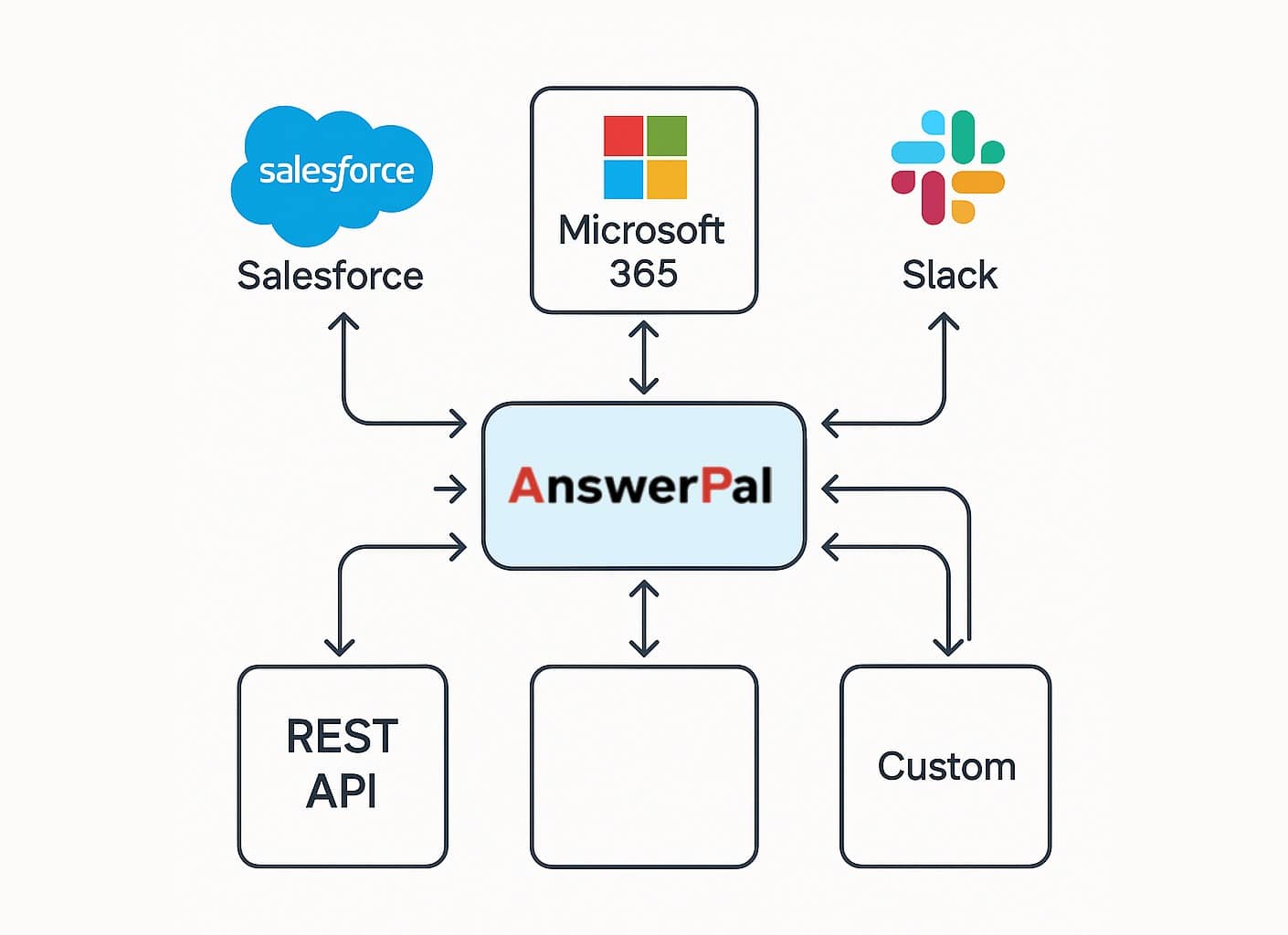
This diagram illustrates how AnswerPal connects with your business systems to automate workflows, sync data, and deliver personalized customer service.
Examples & Use Cases
A customer emails, “Where is my order #12345?” Order number is extracted, mapped to a custom field, and used to fetch order status from your ERP or CRM via API. The AI drafts a reply with tracking details.
A customer asks, “Can you give me the latest status for project Apollo?” Project code is extracted, triggers API call to CRM/ERP, and the reply includes real-time project status.
A returning user starts a chat. Their language preference is stored as a custom field, and the chatbot greets them in their preferred language. If a callback is requested, the system uses their preferred contact time to schedule it.
A user calls support; AnswerPal recognizes the number, retrieves the customer profile, and fetches requested information from your CRM or ERP in real time.
Security & Compliance
Protect your business with industry-leading security. All data exchanged via integrations is encrypted and processed according to GDPR and other compliance requirements. Use audit trails, secure credential storage, and regular reviews to keep integrations safe.
Frequently Asked Questions
Yes, you can override API credentials at the action or custom field level for granular control.
The general, customer-level settings are used by default.
You can configure one primary provider per environment. For multi-provider setups, use channel-specific integrations or custom actions.
Store tokens in AnswerPal’s secure settings area. Rotate credentials regularly and follow your IT security policies.
AnswerPal supports Salesforce, Microsoft 365, Slack, REST API, Outlook, Gmail, Odoo, and more.
Ready to Connect Your Systems?
Table of Contents
AnswerPal: AI-powered customer service solutions to elevate your support and communication effortlessly.
Quick Links
Contact
For all support, sales, and partnership inquiries, email us at info@answerpal.eu
AnswerPal
Bisschoppenhoflaan 380
2100 Antwerp
Belgium
+32.36416685
BE 0862.692.858

