Endpoints
API Reference: Endpoints Overview
Explore all API endpoints available in AnswerPal. This page provides an overview of each endpoint group—what it does, the main API paths, and links to detailed documentation. Use this as your starting point for integrating with AnswerPal’s automation, ticketing, and communication platform.
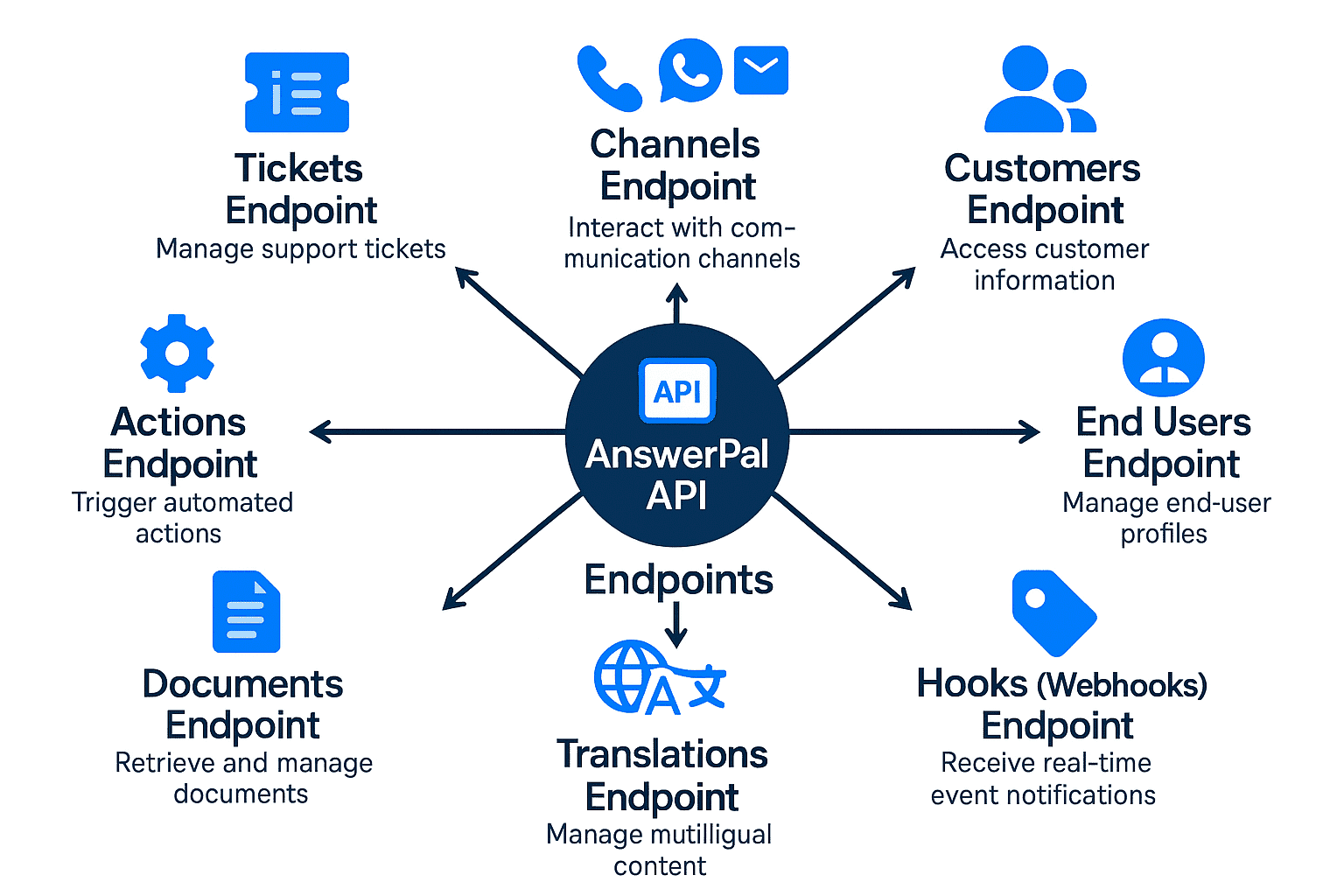
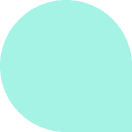

Endpoint Groups
For each endpoint group, use this pattern:
Actions
Manage automation actions—predefined operations triggered by workflows and events. Use these endpoints to list, create, update, and delete actions for automating replies, API calls, ticket closure, and more.
- GET /api/Actions — List actions
- GET /api/Actions/{id} — Get action details
- POST /api/Actions — Create action
- PUT /api/Actions/{id} — Update action
- DELETE /api/Actions/{id} — Delete action
Channels
Manage communication streams such as Email, Chat, Phone, and WhatsApp. Endpoints allow you to list, create, update, and delete channels, as well as manage folders and translations.
- GET /api/Channels — List all channels
- GET /api/Channels/{id} — Get channel details
- POST /api/Channels — Create channel
- PUT /api/Channels/{id} — Update channel
- DELETE /api/Channels/{id} — Delete channel
- POST /api/Channels/import-emails — Import emails for all channels
- POST /api/Channels/{channelId}/import-emails Imports emails for a specific channel.
Channel Folders
Folders are used to organize emails within a channel. You can list, create, update, or delete folders for a given channel.
- GET /api/ChannelFolders/byChannel/{channelId} — List folders for a channel
- GET /api/ChannelFolders/{id} — Get a single folder
- POST /api/ChannelFolders — Create a new folder
- PUT /api/ChannelFolders/{id} — Update a folder
- DELETE /api/ChannelFolders/{id} — Delete a folder
Channel Translations
Each channel can have UI and message translations for different languages.
- GET /api/ChannelTranslations/byChannel/{channelId} — List all translations for a channel
- GET /api/ChannelTranslations/{id} — Get a single translation
- POST /api/ChannelTranslations — Create a translation
- PUT /api/ChannelTranslations/{id} — Update a translation
- DELETE /api/ChannelTranslations/{id} — Delete a translation
Customers
Access and manage your organization’s profile, integration secrets, and available AI models. These endpoints are for retrieving and updating customer account data.
- GET /api/Customers/me — Get current customer
- PUT /api/Customers/me — Update customer
- GET /api/Customers/my-secrets — Get API integration secrets
- GET /api/Customers/models — List available AI models
Customer Representatives
Customer Representatives (CSRs) are the human agents in AnswerPal who interact with end users, handle tickets, review and correct AI-generated replies, and ensure compliance and quality in customer communications.
- GET /customerReps — List all customer representatives (with pagination)
- GET /customerReps/{id} — Get details of a specific representative
- POST /customerReps — Create a new customer representative
- PUT /customerReps/{id} — Update a representative’s profile
- DELETE /customerReps/{id} — Delete a representative
- PUT /customerReps/{id}/change-password — Change a representative’s password
- GET /customerReps/{id}/signatures — List all signatures for a representative
- GET /customerReps/{id}/signatures/{lang} — Get a signature for a specific language
- POST /customerReps/{id}/signatures — Create or update a signature for a language
- DELETE /customerReps/{id}/signatures/{lang} — Remove a signature for a language
Documents
Manage static documents (knowledge base, templates) and dynamic data retrieval processes. Endpoints include listing, creating, updating, and deleting documents or data retrieval definitions.
- GET /api/Documents — List documents
- GET /api/Documents/{id} — Get document
- POST /api/Documents — Create document
- PUT /api/Documents/{id} — Update document
- DELETE /api/Documents/{id} — Delete document
End Users
Manage individuals who interact with your organization—customers, employees, or partners. Endpoints support creating, retrieving, updating, searching, and deleting end users, as well as managing their unique identifiers.
- GET /api/EndUsers — List end users
- GET /api/EndUsers/{id} — Get end user
- GET /api/EndUsers/byUid?uid={uid} — Get by UID
- POST /api/EndUsers — Create end user
- PUT /api/EndUsers/{id} — Update end user
- DELETE /api/EndUsers/{id} — Delete end user
- POST /api/EndUserUIDs/assign — Assigns a new UID (email, phone, etc.) to an existing End User
File
Upload, download, and manage attachments related to ticket messages. Endpoints allow secure file handling for both end users and customer representatives.
- GET /ticketMessages/{messageId}/attachments — List attachments
- POST /ticketMessages/{messageId}/attachments — Upload attachment
- DELETE /ticketMessages/{messageId}/attachments/{attachmentId} — Delete attachment
- GET /api/File/{accessToken} — Download attachment
Hooks (Events)
Automate actions triggered by specific events (“hooks”) in AnswerPal’s workflow. Endpoints let you manage event-triggered actions and documents using the SpecialTopic mechanism.
- GET /api/hookactions — List HookActions
- GET /api/hookactions/{id} — Get HookAction
- POST /api/hookactions — Create HookAction
- PUT /api/hookactions/{id} — Update HookAction (priority)
- DELETE /api/hookactions/{id} — Delete HookAction
- POST /api/hookactions/bulk — Bulk create HookActions
Tickets
Manage the full lifecycle of customer support tickets, including creation, updates, and retrieval. Endpoints cover ticket messages, attachments, and topic classification.
- GET /api/Tickets — List tickets
- GET /api/Tickets/{id} — Get ticket
- POST /api/Tickets — Create ticket
- PUT /api/Tickets/{id} — Update ticket
- DELETE /api/Tickets/{id} — Delete ticket
- GET /api/Tickets/{id}/messages — List ticket messages
- GET /tickets/{ticketID}/history-summary — Retrieve the historical summary for a ticket.
TicketMessages
Manage individual messages within a support ticket, including message creation, updates, replies, escalation, topic assignment, and attachment handling. TicketMessages endpoints provide granular access to every message exchanged between end users and customer representatives, enabling advanced automation, AI-powered replies, and full message history management.
- GET /ticketMessages?ticketId={ticketId} — List messages for a ticket
- GET /ticketMessages/{id} — Get message
- POST /ticketMessages/create-new — Create message
- PUT /ticketMessages/{id} — Update message
- DELETE /ticketMessages/{id} — Delete message
- POST /ticketMessages/{id}/send — Send reply
- POST /ticketMessages/{id}/escalate-by-id — Escalate message
- POST /ticketMessages/{id}/correct-topics — Assign/correct topics
- POST /ticketMessages/{id}/attachments — Upload attachment
- GET /ticketMessages/{id}/attachments — List attachments
- DELETE /ticketMessages/{id}/attachments/{attachmentId} — Delete attachment
- POST /ticketMessages/{id}/detect-topics — AI topic detection
- GET /ticketMessages/{id}/promptDocuments — Get prompt documents
- GET /ticketMessages/{ticketToken}/like-dislike?like=true|false — Like/dislike message
Topics
Organize and classify conversations, tickets, or messages. Endpoints allow you to create, update, retrieve, and delete topics, and manage topic-related actions, mappings, and documents.
- GET /api/Topics — List topics
- GET /api/Topics/{id} — Get topic
- POST /api/Topics — Create topic
- PUT /api/Topics/{id} — Update topic
- DELETE /api/Topics/{id} — Delete topic
TopicActions
TopicActions manages the association between topics and actions. You can list, create, update, and delete topic-action mappings to define automation flows.
- GET /api/TopicActions — list of all topic-action mappings
- GET /api/TopicActions/{id} — Get topic-action mapping details
- POST /api/TopicActions — Create topic-action mappings
- PUT /api/TopicActions/{id} — Update topic-action mappings
- DELETE /api/TopicActions/{id} — Delete topic-action mappings
TopicDocuments
TopicDocuments manages the association between topics and documents. You can list, create, update, and delete topic-document mappings to define automation flows.
- GET /api/TopicDocuments — list of all topic-Document mappings
- GET /api/TopicDocuments/{id} — Get topic-Document mapping details
- POST /api/TopicDocuments — Create topic-Document mappings
- PUT /api/TopicDocuments/{id} — Update topic-Document mappings
- DELETE /api/TopicDocuments/{id} — Delete topic-Document mappings
Translations
Translate arbitrary text using AI
- POST /api/Translations/translate — Translates the given text to the specified target language using AI.
- GET /api/Translations/detect-language-ai?country=…&state=…&city=… — Returns the most likely language based on location information using AI.
FAQ
Yes, all endpoints require a valid access token unless otherwise noted.
Each endpoint’s detail page includes example requests and responses.
Yes, all endpoints follow REST conventions using standard HTTP methods.
Support
Table of Contents
AnswerPal: AI-powered customer service solutions to elevate your support and communication effortlessly.
Quick Links
Contact
For all support, sales, and partnership inquiries, email us at info@answerpal.eu
AnswerPal
Bisschoppenhoflaan 380
2100 Antwerp
Belgium
+32.36416685
BE 0862.692.858

