Channels
Channels in AnswerPal
AnswerPal unifies all your customer interactions—across email, chat, and phone—into a single, intelligent platform. This page explains how each channel works, how incoming messages are processed, and how AnswerPal adapts its automation and actions for every communication type. Discover how channels are configured, how channel-specific actions and documents are managed, and how seamless, personalized support is delivered no matter how your customers reach out.
What Are Channels in AnswerPal?
Channels in AnswerPal are the different communication streams through which your customers and end-users reach your support team. Each channel—Email, Chat, and Phone—has its own configuration, processing logic, and best practices. By supporting multiple channels, AnswerPal ensures every customer receives fast, accurate, and context-aware support, regardless of how they choose to get in touch. Topics, actions, and documents can be tailored per channel, allowing for the most relevant and professional experience on each platform.
Supported Channel Types
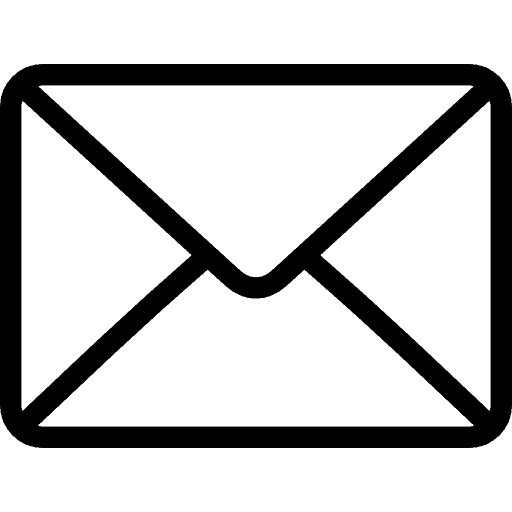
Manage customer emails with AI-driven spam filtering, topic detection, automated replies, and seamless escalation to human agents.
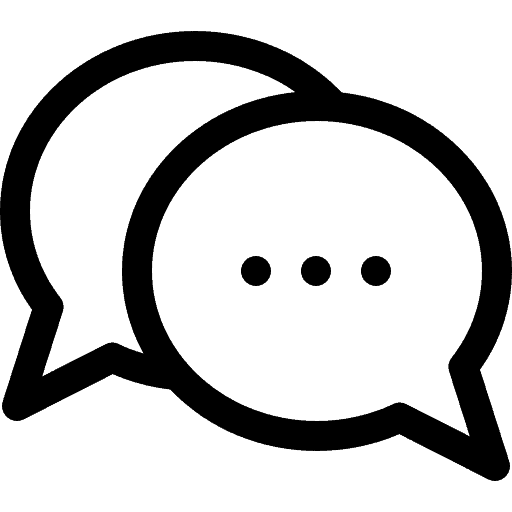
Chat
Provide instant answers to website visitors with chat automation, user recognition, and contextual responses based on web page content.
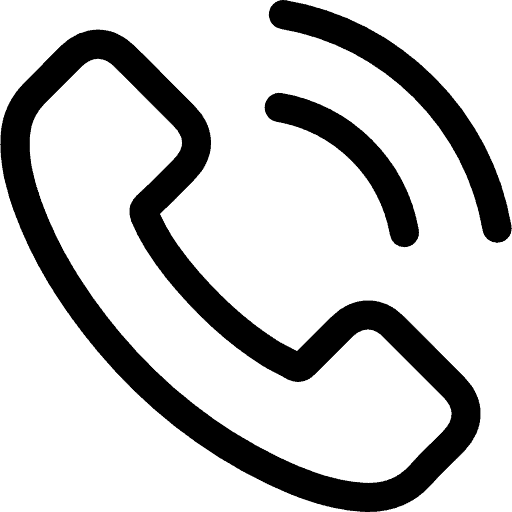
Phone
Answer inbound calls automatically, recognize callers, detect topics in real time, and escalate complex cases to a human—always with full context.
Channel Details
Email Channel
The Email channel in AnswerPal is designed for maximum efficiency and security. Incoming emails are first scanned for spam using advanced AI and SpamAssassin filters. Only valid emails proceed to topic detection, where a fine-tuned AI model analyzes the subject and body to classify the message. Based on the detected topic, AnswerPal can draft personalized replies, perform API calls (such as fetching order status), forward messages, or escalate to a human agent if needed. Every action is logged, and end-user identification is automatic via email address. Escalation is seamless: users can indicate dissatisfaction, and the ticket is handed over to a CSR with all context preserved.
Rule-Based Automation: Instantly delete, archive, or label emails using customizable rules.
Advanced Spam Detection: Achieve 99.9% spam detection accuracy.
AI-Driven Categorization: Automatically categorize every email into topics
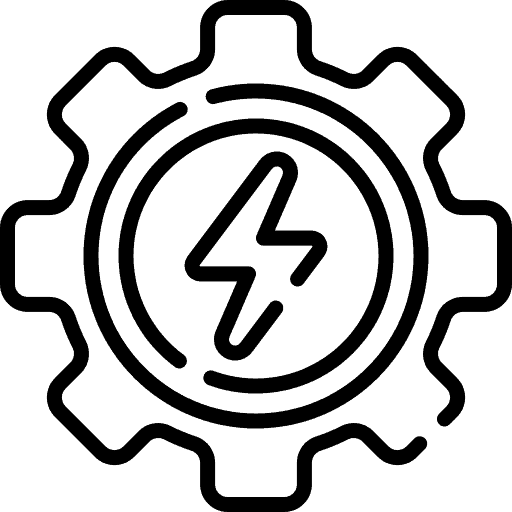
Automated Actions: Trigger replies, forwards, API calls, or escalations.
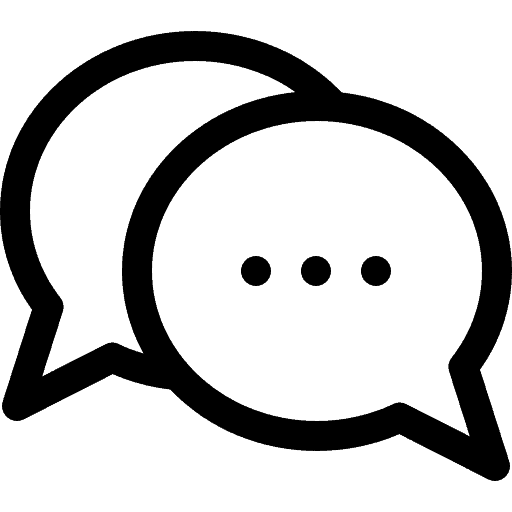
Personalized Responses: Generate context-aware replies tailored to your business.

Seamless Escalation: Automatically generate email replies. Replies can be reviewed and adjusted by a customer service representative before sending, or sent automatically. If recipients indicate dissatisfaction, seamlessly escalate to a human agent.
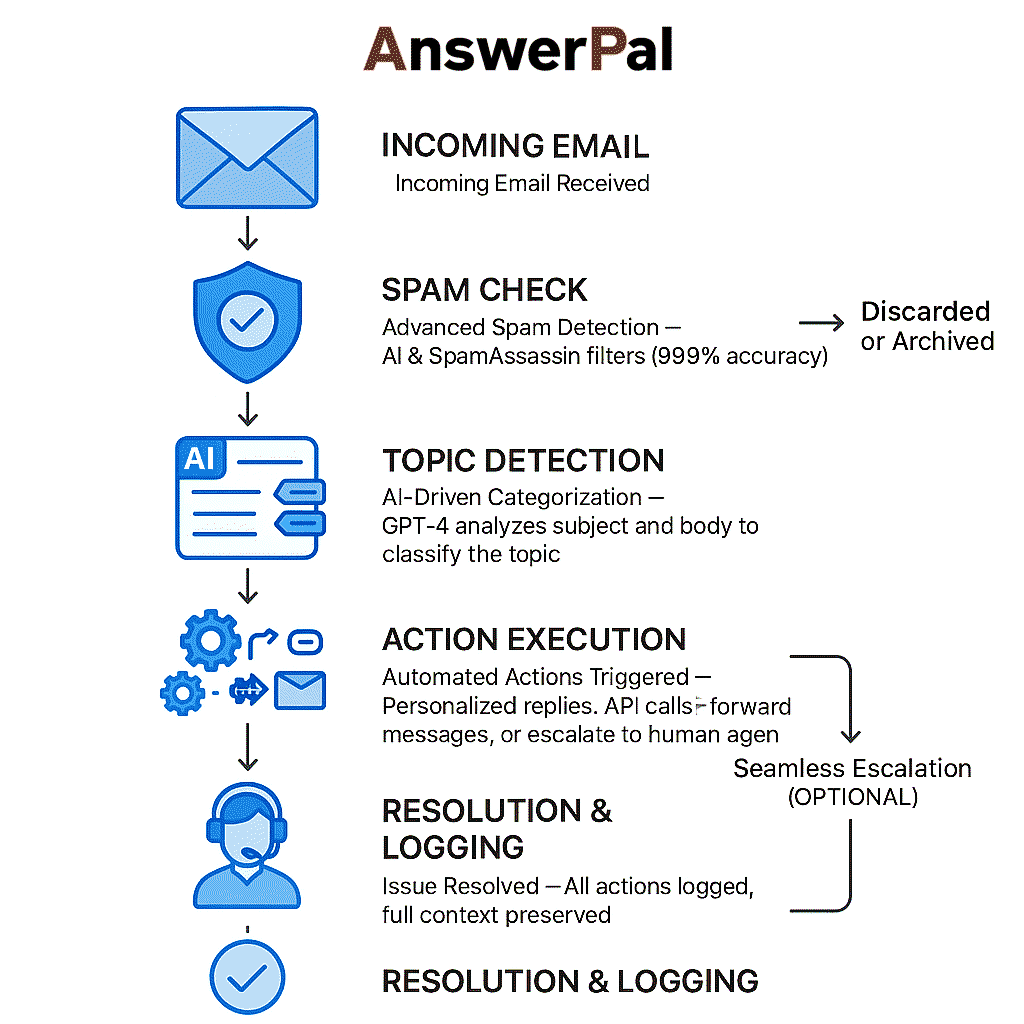
Email Folders
Channel folders let you control which mail folders AnswerPal processes for each Email channel. Configure folders such as Inbox, Sent Items, or custom folders to match your support workflow. Each folder can be set as Incoming (for new customer mail), Outgoing (for sent replies), or Both.
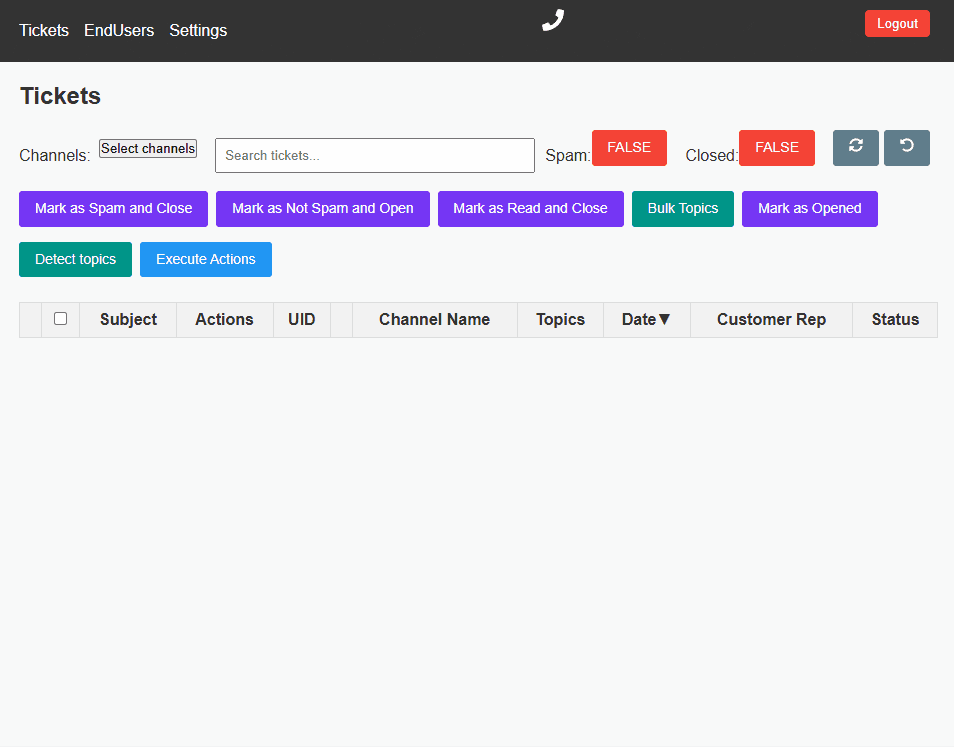
Chat Channel
The Chat channel provides instant, AI-powered support to website visitors. When a user opens the chat, AnswerPal identifies them (fully if logged in), analyzes the web page context, and detects the topic using the URL and page content. The AI retrieves relevant documents or data, provides immediate answers, and can escalate to a human if the user requests or if the question is complex. For anonymous users, only general information is provided. Escalation and handover are seamless, with all context preserved for the human agent.
Customer Recognition: Identifies logged-in users via account info.
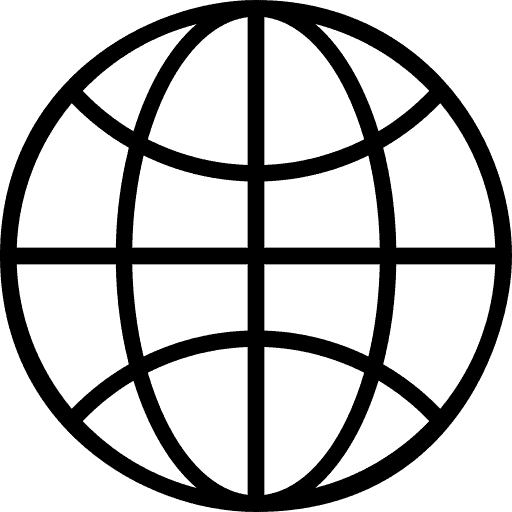
Contextual Responses: Uses page URL and content for topic detection.
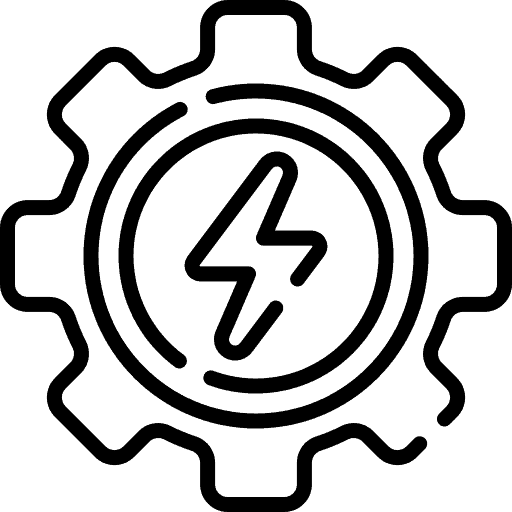
Instant Answers: Provides immediate, relevant information.
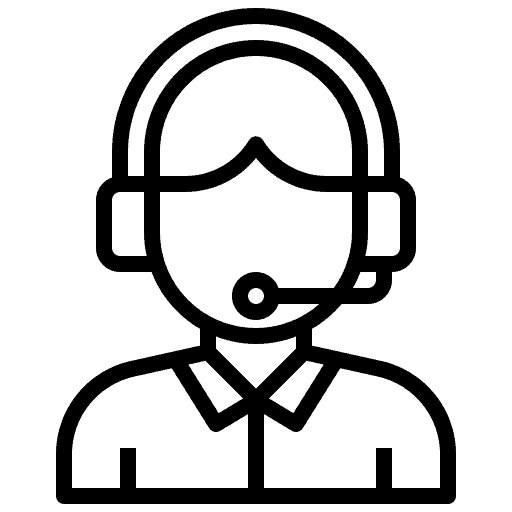
Escalation: User can request a human agent at any time.
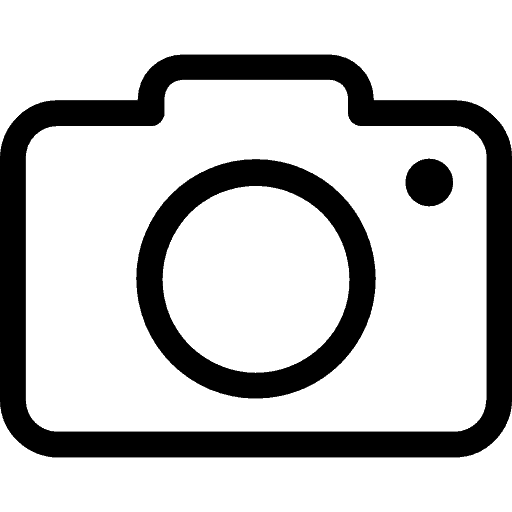
Screenshot Context: Uses a screenshot for deeper context (optional).
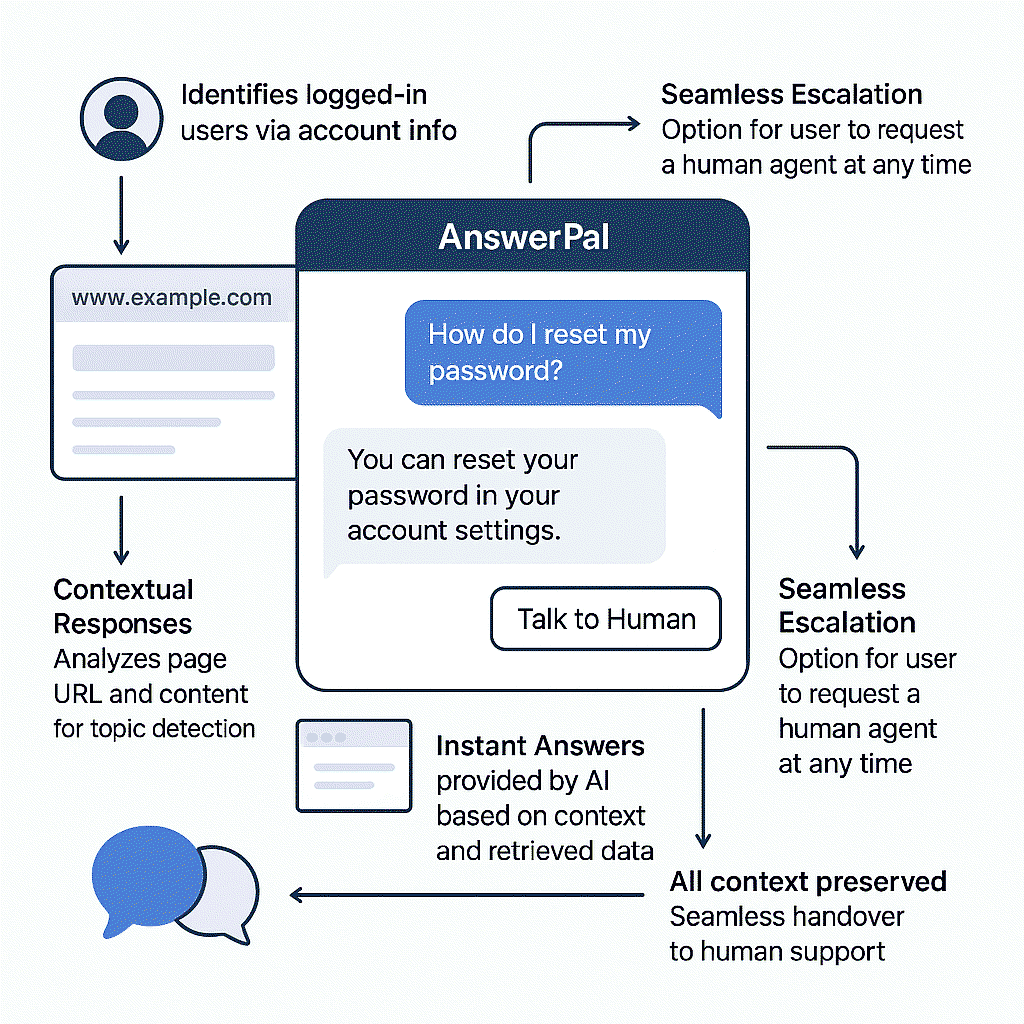
Phone Channel
The Phone channel automates inbound call handling with advanced AI. When a call is received, AnswerPal recognizes the caller by phone number, retrieves their ticket and history, and uses real-time speech analysis to detect the topic. The AI can answer questions, retrieve data from your CRM or ERP, and provide immediate responses in the caller’s language. If the call is complex or the caller requests, AnswerPal escalates the call to a human agent, transferring full context and conversation logs. Multilingual support and real-time translation are available for global reach.
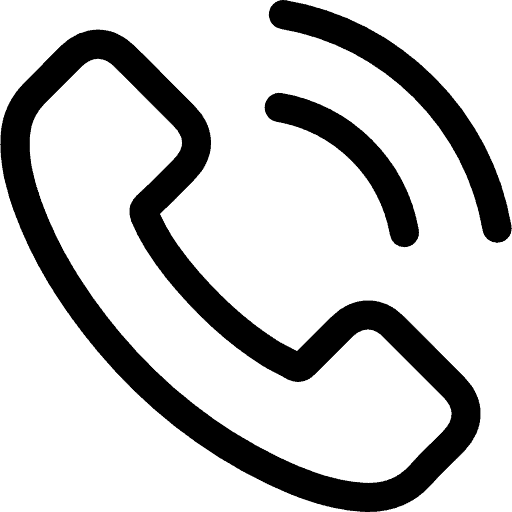
Caller Recognition: Instantly identifies callers for personalized service.

Real-Time Topic Detection: AI listens and classifies the issue dynamically.
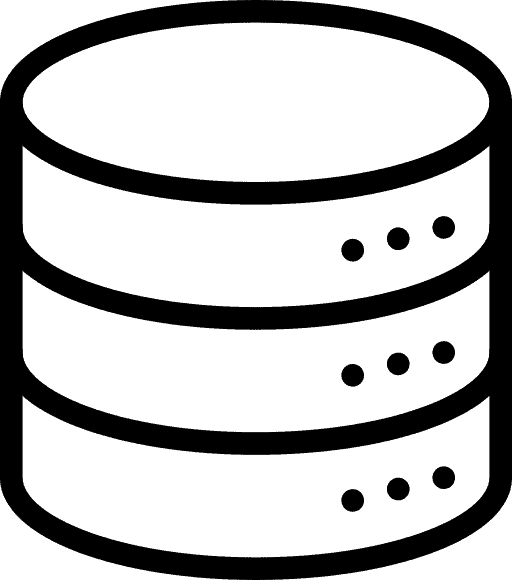
Dynamic Data Retrieval: Fetches invoices, project status, or other details instantly.
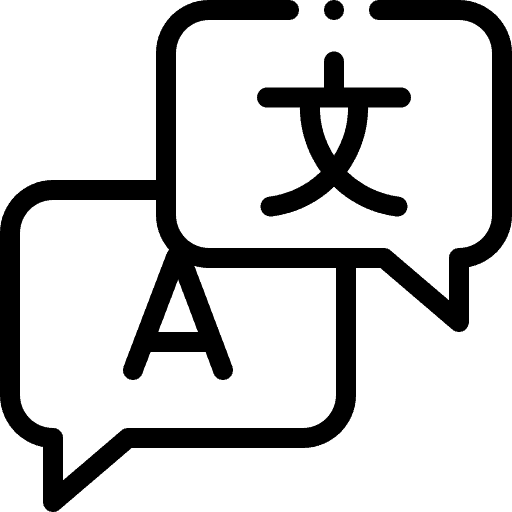
AI-Powered Responses: Delivers answers in the caller’s language.
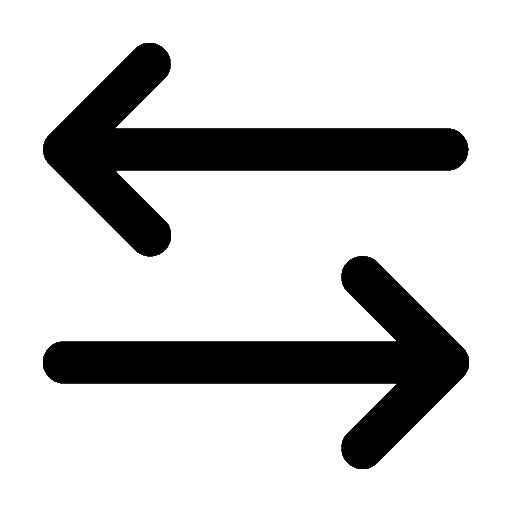
Effortless Escalation: Seamlessly transfers to a human agent if needed.
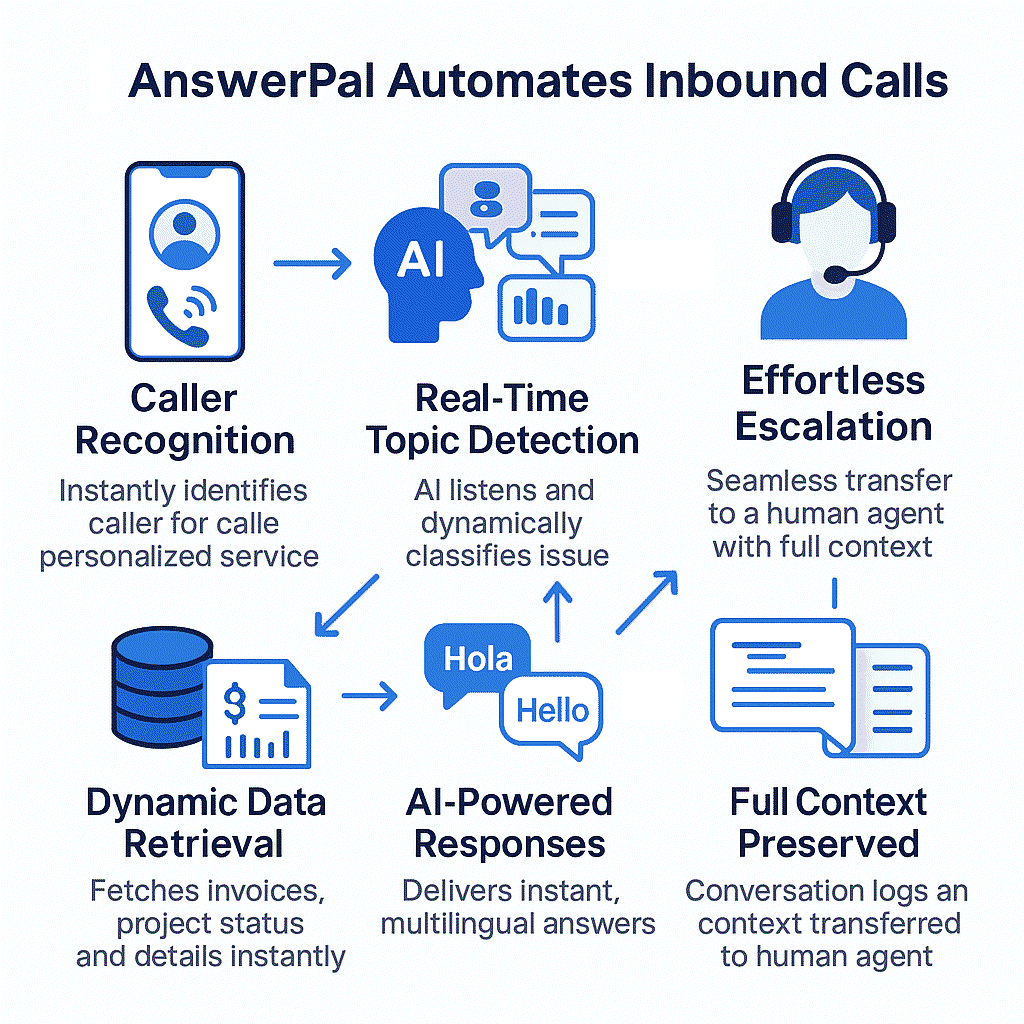
Channel-Specific Action Interpretations
Actions in AnswerPal are tailored to each channel for a natural, professional experience. For example, email replies use a formal structure with signatures, chat and WhatsApp messages are brief and conversational, and phone interactions are warm and engaging. Automated responses are always adapted to fit the etiquette and expectations of each channel, ensuring your customers feel heard and understood everywhere.
Linking Documents & Data to Channels
You control which documents or data are provided for each channel, topic, and event. For example, certain instructions may only be sent via email, while chat provides instant FAQs, and phone support can reference real-time data. AnswerPal can fetch documents from its own library or from your CRM, ERP, or DMS, ensuring that every response is accurate, up-to-date, and relevant to the channel and topic at hand.
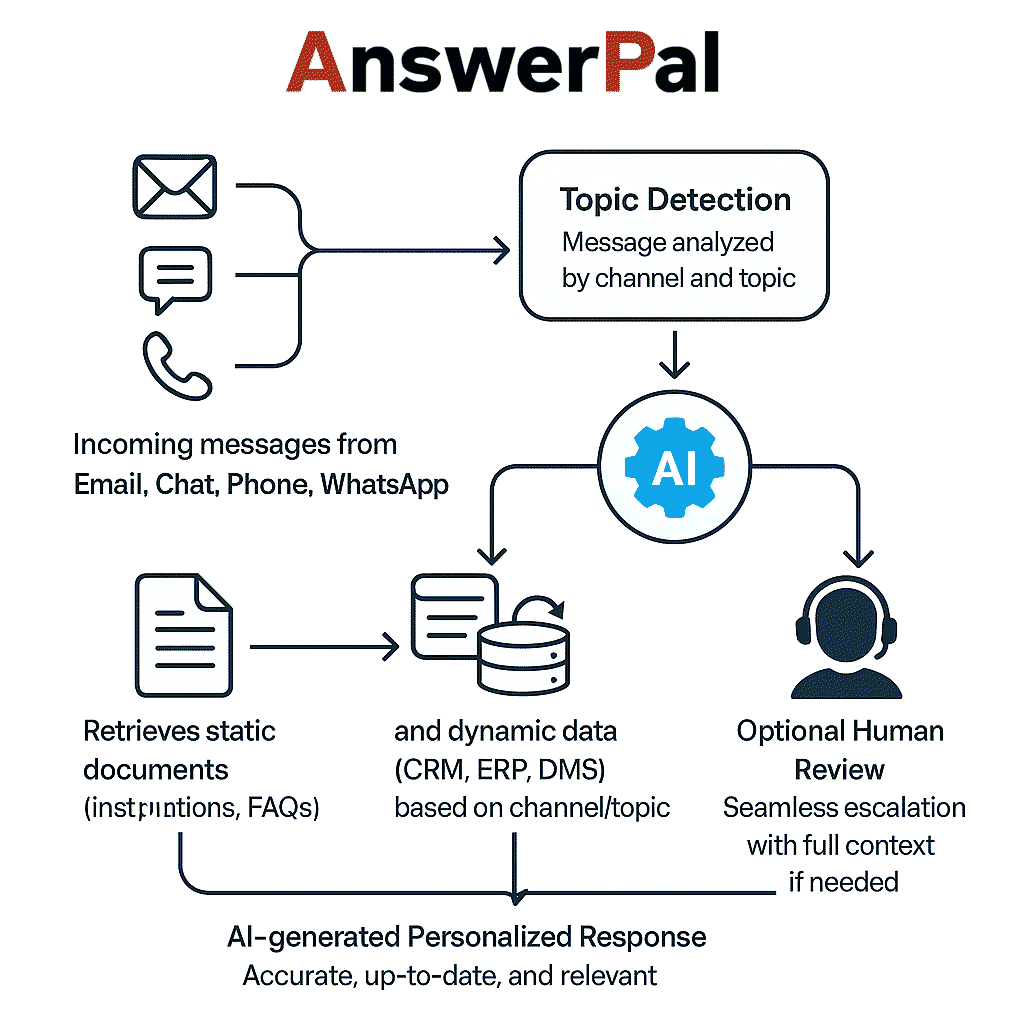
Example Scenarios
A customer emails, “Where is my order #12345?” AnswerPal scans for spam, detects the topic and order number, retrieves the order status from your ERP, drafts a personalized reply, and a CSR reviews and sends the reply.
A website visitor asks, “What are your opening hours?” AnswerPal detects the topic using the chat URL and message, retrieves the answer from your knowledge base, and instantly sends the response in the chat window.
A customer calls, “My internet connection is down.” AnswerPal listens, detects the technical support topic, retrieves the customer’s account, checks for known issues, and offers troubleshooting. If unresolved, the call is escalated to a human agent with full context.
Table of Contents
AnswerPal: AI-powered customer service solutions to elevate your support and communication effortlessly.
Quick Links
Contact
For all support, sales, and partnership inquiries, email us at info@answerpal.eu
AnswerPal
Bisschoppenhoflaan 380
2100 Antwerp
Belgium
+32.36416685
BE 0862.692.858

