Custom Fields
Custom Fields in AnswerPal
Discover how AnswerPal’s custom fields enable you to capture, manage, and leverage customer-specific data at every stage of the support process. This page explains what custom fields are, how they’re used, and how you can map them to your existing business systems for seamless automation.
What are Custom Fields?
Custom fields in AnswerPal are dynamic, user-defined data fields that allow you to store and manage information unique to your business processes. Unlike standard fields (such as name or email), custom fields can be tailored to capture anything—from project codes to preferred contact times, order numbers, or customer-specific preferences.
These fields are defined per customer and can be of various types, including text, number, date, dropdown, and more. Custom fields can be required or optional, and their order of appearance is fully configurable.
This flexibility empowers you to collect and use exactly the data you need to automate, personalize, and optimize your customer service workflows.
Usage Scenarios
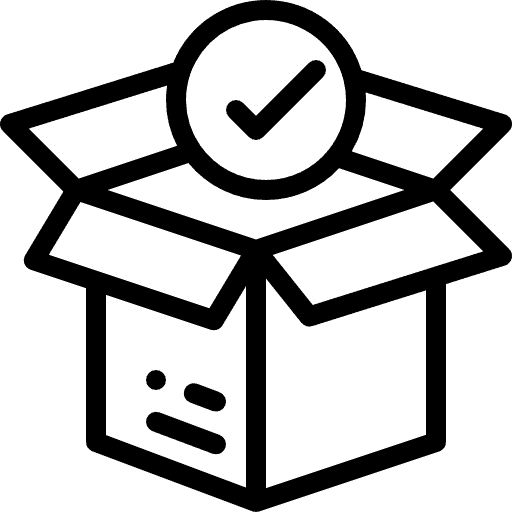
Order Tracking
Store and retrieve order numbers for instant status updates.
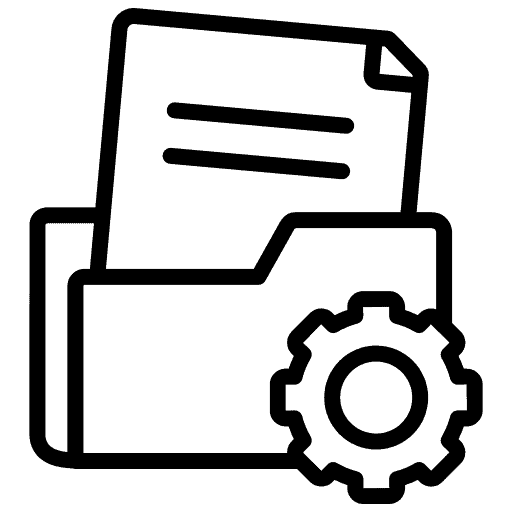
Project Management
Link support tickets to project codes and fetch project status or documents.
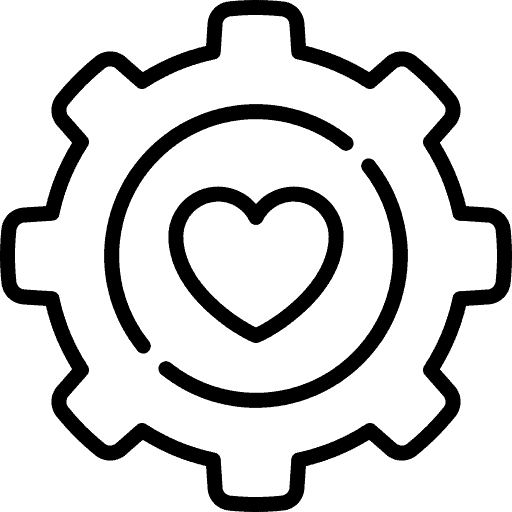
Customer Preferences
Capture language, preferred contact times, or other preferences for a personalized experience.
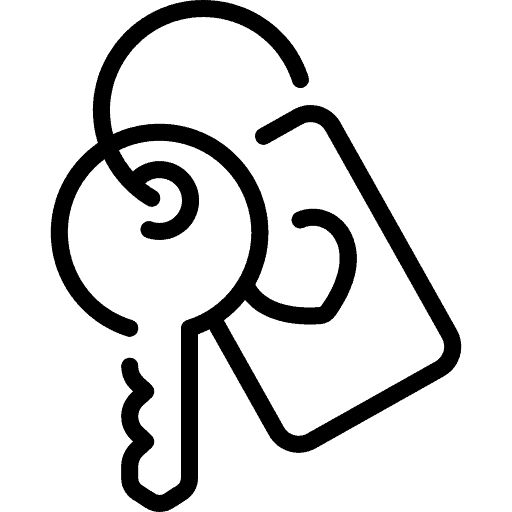
Custom Identifiers
Use unique IDs, account numbers, or other custom identifiers for precise automation.
Integration & Mapping
AnswerPal’s custom fields can be mapped to external systems—such as your CRM, ERP, or helpdesk—enabling seamless data exchange and automation.
Each custom field supports advanced mapping options, including:
- Field Mapping: Define how the custom field corresponds to fields in your external systems (using JSON mapping).
- API Integration: Specify API endpoints, authentication, and request templates for dynamic data retrieval or updates.
- Override Settings: Customize API base URLs, credentials, and headers on a per-field basis for granular control.
This ensures that data entered or updated in AnswerPal can automatically sync with your other business tools, keeping everything up to date and eliminating manual work.
Examples
A customer emails, “Where is my order #12345?”
- The order number is extracted from the message and stored as a custom field.
- The customer is recognized based on his email address.
- An API call retrieves the status from your ERP, using the order number and customer reference.
- The AI drafts a personalized reply with tracking details.
A customer asks, “Can you give me the latest status for project Apollo?”
- The project code is extracted to a custom field.
- The custom field triggers an API call to fetch project status and documents.
- The reply is generated using this up-to-date project information.
A returning user starts a chat.
- Their language preference is stored as a custom field.
- The chatbot greets them in their preferred language and tailors all responses accordingly.
- If the user requests a callback, the system uses their preferred contact time (custom field) to schedule it.
A user calls support.
- AnswerPal recognizes the caller by their phone number and retrieves the customers profile, including the customer reference.
- During the call, the user asks about an order; the OrderID is extracted and saved as a custom field on the message.
- AnswerPal uses both the customer reference and OrderID in an API call to fetch the order status, then provides the update in real time.
Table of Contents
AnswerPal: AI-powered customer service solutions to elevate your support and communication effortlessly.
Quick Links
Contact
For all support, sales, and partnership inquiries, email us at info@answerpal.eu
AnswerPal
Bisschoppenhoflaan 380
2100 Antwerp
Belgium
+32.36416685
BE 0862.692.858

