Settings
Settings in AnswerPal
AnswerPal’s Settings allow you to configure how the platform connects to your business systems, handles automation, and integrates with communication channels. These are the general, customer-level settings that apply across your AnswerPal environment. Many of these settings can be overridden for specific actions or custom fields, giving you both broad control and fine-tuned flexibility.
General Settings Overview
General settings in AnswerPal define how the system interacts with your APIs, email providers, telephony, and other integrations. These settings are typically configured once for your organization and serve as the defaults for all automation and communication. For advanced use cases, you can override these defaults at the action or custom field level.
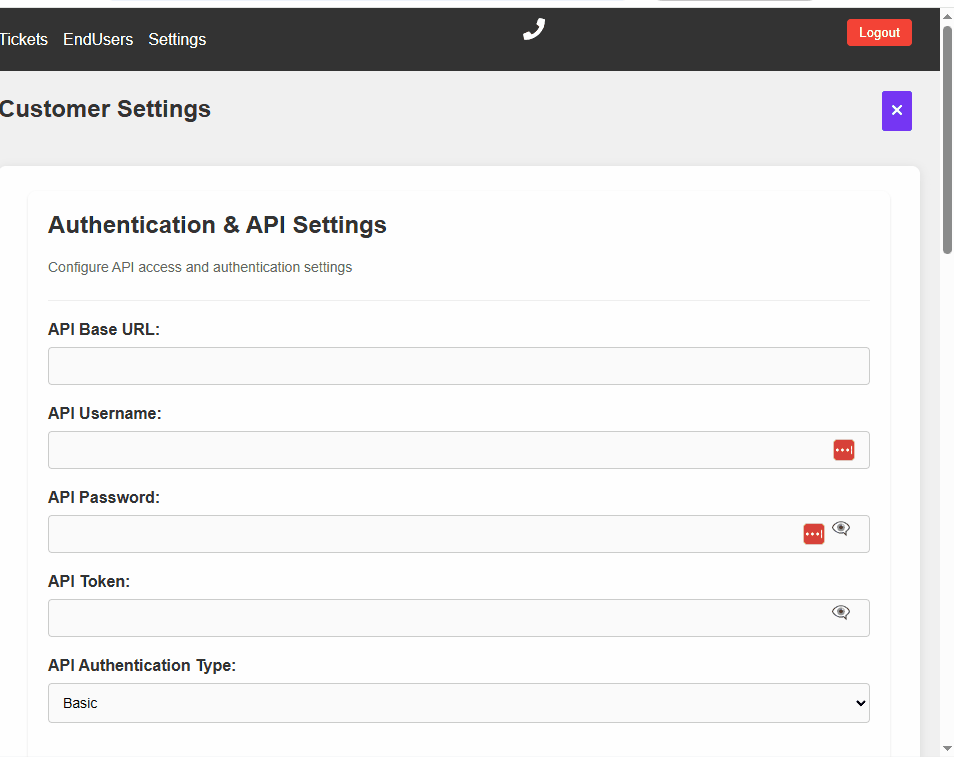
API Access & Authentication
Configure the default API connection settings AnswerPal uses to interact with your external systems (CRM, ERP, helpdesk, etc.). These settings include:
- API Base URL: The root URL for your API.
- API Username/Password: Credentials for authentication.
- API Token: Token-based authentication if required.
- API Authentication Type: Choose between Basic or Bearer authentication.
These settings are used for all API calls unless overridden in a specific action or custom field.
Twilio Integration
Connect AnswerPal to your Twilio account for phone call automation. Configure:
- Twilio Account SID: Your Twilio account identifier.
- Twilio Auth Token: The authentication token for secure access.
Twilio settings are essential for enabling phone channel features, including inbound/outbound calling and SMS.
Email Provider & Microsoft Graph
Set up how AnswerPal connects to your email system:
- Email Provider Type: Specify your provider (e.g., Office365, Gmail).
- Graph Tenant ID: Required for Microsoft Graph integration.
These settings are used for email automation, inbound/outbound email, and syncing with Microsoft 365.
Override Hierarchy & Advanced Settings
While general settings apply globally, you can override most settings for specific actions or custom fields. For example:
- Use a different API endpoint, credentials, or authentication type for a particular action (e.g., fetching order status).
- Define custom field mappings and API calls that use their own authentication, separate from the global defaults.
This layered approach gives you maximum flexibility without sacrificing central control.
Example: Overriding API Settings for a Custom Field
Suppose your organization uses a different API for order tracking than for customer records. In AnswerPal, you can set the global API settings for most operations, but you can also override API settings for a specific action that retrieves the value for a custom field. For example, when an action is configured to fetch the “Order Number” custom field, you can specify a unique API endpoint, credentials, and authentication type just for that action. This ensures all order-related queries use the correct system and credentials, while the rest of your automation continues to use the default API.
Best Practices & Recommendations
- Configure general settings carefully—they serve as the foundation for your automation.
- Use overrides only when necessary to keep maintenance simple.
- Document any overrides for actions or fields to ensure clarity for your team.
- Regularly review your integration and authentication settings for security.
Frequently Asked Questions
Yes, you can override API credentials at the action or custom field level.
The general, customer-level settings are used by default.
You can configure one primary provider per environment. For multi-provider setups, use channel-specific integrations or custom actions.
Store tokens in AnswerPal’s secure settings area. Rotate credentials regularly and follow your IT security policies.
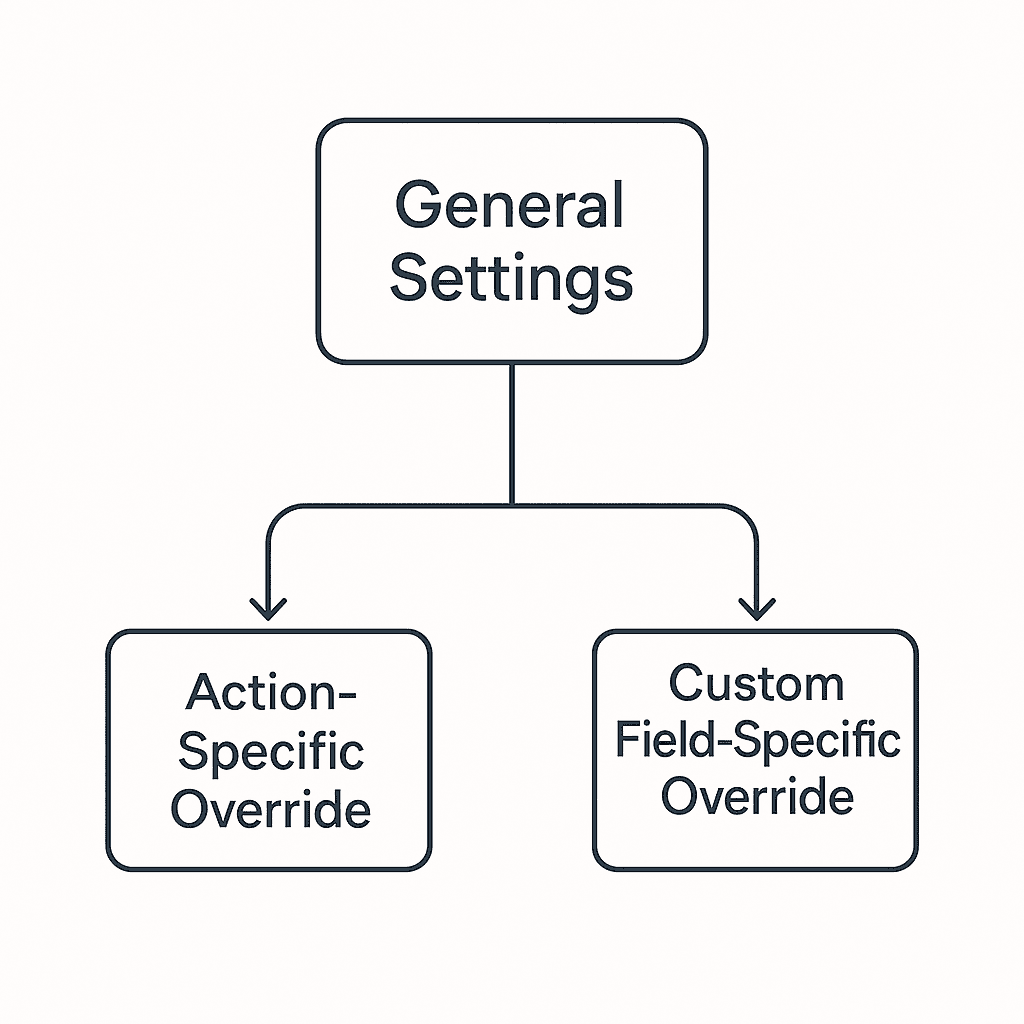
Table of Contents
AnswerPal: AI-powered customer service solutions to elevate your support and communication effortlessly.
Quick Links
Contact
For all support, sales, and partnership inquiries, email us at info@answerpal.eu
AnswerPal
Bisschoppenhoflaan 380
2100 Antwerp
Belgium
+32.36416685
BE 0862.692.858

